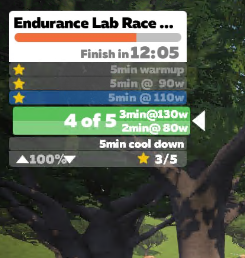In 2017, I signed up for the “Women’s Zwift Academy” and quickly discovered that Zwift is a game changer for me. The Academy is an 8 week challenge to complete an indoor Zwift bike series of 8 workouts and 4 races or social rides in August and September.
Zwift is a software game for indoor virtual cycling. My indoor bike is connected to the software game. I can do custom workouts on Zwift as well as group social races, rides, and workouts. The Zwift courses have mountains, cities, and open roads. The hills on the Zwift Innsbruck route are challenging to say the least. I find Zwift:
- Fun and entertaining
- Efficient to use as a training tool and challenging
- Motivational and social
- Integrated with my online training calendar

Below is a list showing the evolution of Zwift.
- Late 90’s – TrainingPeaks releases.
- 2011 – TrainerRoad releases.
- 2015 – Today’s Plan releases.
- 2015 – Zwift releases.
- 2015 – TeamODZ team forms as an early Zwift adaptor.
- 2016 – Zwift Academy launches.
- 2017 – Endurance Lab by TeamODZ launches using Zwift as a platform.
- 2019 – Local triathlon coach, Ann Sloan, leads weekly Zwift events.
TrainingPeaks and Today’s Plan are popular training software that provide calendars, logging, and workout analytics. Zwift and TrainerRoad are popular cycling software that provide the ability to do structured workouts. The training software and cycling software are integrated and can talk to each other.
Below I provide an example how custom workout integration works using TrainingPeaks and Zwift. The workout starts with a TrainingPeaks text description. Obviously Zwift can’t read something as subjective as the text description below.
15 minute warmup
5 X 3 minutes at just above race pace on 2 minute recovery
Cool-down with remaining time.
The text description needs to be programmed into a structured workout which contains a set of quantitative workout blocks with variables like distance, time, pace, watt, and heart rate. Subjective text and reminders can be added to each block to pop up on the computer screen. Below is the TrainingPeaks visual representation of the above text description turned into a structured workout using the workout builder.

The workout is assigned to a day, or multiple days, in the TrainingPeaks Calendar. Below, the calendar shows the workout assigned to Monday the 4th. This is as easy as drag and drop.
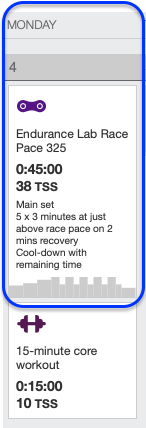
When the athlete opens Zwift, the assigned workout for the day is ready to ride. During the workout, the steps are displayed on the screen with an arrow indicating which step is being performed. In the example below, the athlete is in the step, 5 X 3 minutes at just above race pace on 2 minute recovery.
I have used TrainerRoad and TrainingPeaks workout builders and they are easy to use. Now days coaches are wizards at using workout builders like TrainingPeaks provides. All I need to do as an athlete is simply open Zwift, start pedaling, and follow the assigned workout for the day. Setup is quick and easy. Having the cycling software keep track of what step I am on is brilliant.
If you are looking to indoor cycle, the market has grown and many options are available. Two other game-like applications to look at are Rouvy and Bkool. Some of the apps have video footage. As I get motion sickness easily, I get nauseated with applications using video footage especially if the video is slightly jerky. Most cycling applications come with pre-made workouts and pre-made plans to pick and choose.
A good website with a Getting Started Guide for Zwift is Zwift Insider. For races, ZwiftPower provides race status.